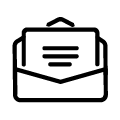Windows Insiders, get ready for exciting updates as we unveil Windows 11 Insider Preview Build 26052 to the Canary and Dev Channels. This latest release brings a host of enhancements and features designed to elevate your Windows experience.
Insiders in the Dev Channel will now receive 26000 series builds, marking a shift from the 23000 series.
Both Canary and Dev Channels will temporarily receive the same builds, facilitating a transition window for Insiders to switch between channels.
Sudo for Windows: Introduces a command-line tool for elevating processes with three different modes, enhancing user control and security.
Enhancements in Hearing Aid Support: Offers advanced controls for adjusting audio presets and ambient sounds, catering to users with Bluetooth® Low Energy Audio-supported hearing aids.
Audio Mic Test Utility: Allows users to compare audio processing modes conveniently, facilitating optimal audio settings for different applications.
Updates to various system components including Taskbar, File Explorer, Bluetooth settings, Registry Editor, and more.
Introduction of the Power Grid Forecast API for app developers to optimize energy consumption.
Enhanced Microsoft Store pages for Microsoft 365 subscriptions, providing detailed feature comparisons.
Addresses various issues such as frozen displays, DWM rendering problems, installation failures, and crashes impacting system tray functionality.
Offers solutions for gamers experiencing bugs and black screens, ensuring a smoother user experience.
Highlights the iterative nature of Insider builds and controlled feature rollouts.
Provides guidance on channel transition, clean installations, and desktop watermark visibility.
Windows 11 Insider Preview Build 26052 brings a diverse range of enhancements and fixes, reflecting Microsoft’s commitment to refining the Windows experience based on user feedback. As Insiders explore the latest features and updates, their insights will continue to shape the future of Windows.
Source: Adapted from information provided by the Windows Insider Blog.